7.3 Builder ¶
A builder is an object specialized to construct one or several types of objects. The type of the constructed object depends on the nature of the inputs sent to the builder. Explained differently, depending on the input received by the builder, it will figure out what to construct and how to construct a new object with the provided inputs.
In DrGeo, there is a whole hierarchy of 39 builders. The abstract class DrGMathItemBuilder provides the general mechanism through template methods. When an object is added to the builder, it is first asked if it is wanted or not. Next, once the object is added to the builder, it is asked if the builder is ready to build a new object. If so, an event is propagated to whatever is listening:
add: aMathItemCollection at: aPoint
"
Add a math item in the selection list of the builder, aPoint is the position where the action took place. Return true if mathItem accepted
"
^ (self isWanted: aMathItemCollection at: aPoint)
and: [
self addItem: aMathItemCollection at: aPoint.
"Are we done? If so notify our dependent"
self readyToBuild ifTrue: [self triggerEvent: #readyToBuild].
true]
Let’s look at the subclass DrGBuilderMiddle, a builder to construct the midpoint of two points or a segment.
DrGMathItemBuilder subclass: #DrGMiddleBuilder instanceVariableNames: 'pointA pointB segment' classVariableNames: '' poolDictionaries: '' category: 'DrGeo-Presenter-Builder'
The methods are overridden to fit the task. The middle builder filters items that are either a point or a segment and, depending on the history of the already added item to the builder:
isWanted: aMathItemCollection
^ aMathItemCollection notEmpty
and: [
(aMathItemCollection first isPointItem and: [aMathItemCollection first ~= pointA])
or: [aMathItemCollection first isSegmentItem and: [pointA isNil]] ]
Observe that a segment is not wanted if a point – pointA – was already provided to the builder.
Adding an item to a builder also depends on the history of added items; pointB will be set once pointA is already known:
addItem: aMathItemCollection at: aPoint
super addItem: aMathItemCollection at: aPoint.
aMathItemCollection first isPointItem
ifTrue: [
pointA ifNil: [
pointA := aMathItemCollection first.
^ self].
pointB ifNil: [
pointB := aMathItemCollection first.
^ self ] ]
ifFalse: [segment := aMathItemCollection first]
Once the segment or the points A and B are known, we are ready to build the midpoint:
readyToBuild
^ segment notNil or: [pointA notNil and: [pointB notNil]]
In the DrGeo GUI, each builder is associated with a tool activated by a button or a menu entry. A builder is very handy to both give feedback to the user and to interpret what the user wants to do.
For example with the DrGMiddleBuilder:
- Feedback. Thanks to the #isWanted: message, DrGeo
selectively shows balloon text on the relevant mathematics items for
the builder.
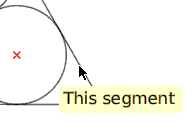
Figure 7.2: A balloon text indicates this segment can be selected
but does not when hovering over non-relevant mathematics items.
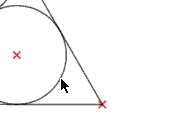
Figure 7.3: No balloon text indicates this circle can’t be selected
- Interpret. Once a mathematics item is added to the builder,
the #isWanted: discards additional options for future selection.
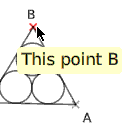
Figure 7.4: Point A was selected, it can’t be selected again nor the segment AB, but point B can